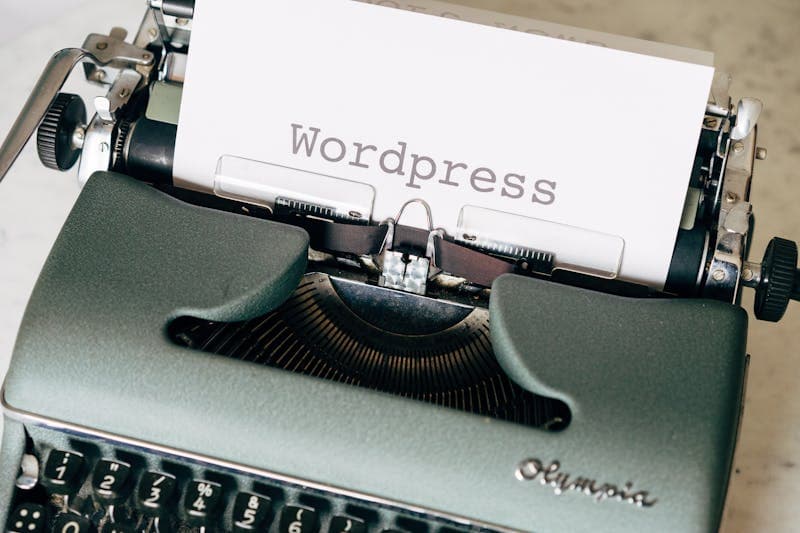When it comes to hosting applications, Google’s Compute Engine Virtual Machines (VMs) stand out for their efficiency and scalability. This cloud-based solution offers robust features that cater to a wide range of hosting needs, from small-scale applications to large enterprise systems.
Understanding the Architecture of Compute Engine VMs
Google’s Compute Engine Virtual Machines (VMs) are designed to deliver a flexible and powerful cloud computing environment. These VMs are an integral part of Google Cloud’s infrastructure, providing a platform where customization and control are paramount. The architecture of Compute Engine VMs is distinguished by several key features:
- Customizable Machine Types: Users can choose from a variety of machine types to suit their specific application needs. These range from small to large instances, each optimized for different kinds of workloads;
- Flexible Operating System Options: Whether it’s Windows, various distributions of Linux, or even custom images, Compute Engine allows for a wide array of OS choices;
- Advanced Network Configurations: With Compute Engine VMs, users can configure detailed network settings. This includes setting up VPCs (Virtual Private Clouds), firewalls, and other networking resources to ensure that the application environment is both secure and efficient.
Selecting the Right Machine Type for Your Application
The performance and cost-efficiency of your application are heavily influenced by the machine type you select in Compute Engine. Google offers a spectrum of predefined machine types, each catering to different hosting requirements:
- General-Purpose Machines: Ideal for a variety of common applications, these machines offer a balance of compute, memory, and networking resources;
- Memory-Optimized Machines: Best suited for applications that require more memory, like large databases or memory-intensive analytics;
- Compute-Optimized Machines: These are tailored for compute-intensive tasks like high-performance computing (HPC) and gaming;
- Custom Machine Types: For those who need a specific configuration, Compute Engine allows the creation of custom machine types that can match unique workload requirements.
Operating Systems and Software Stack
The choice of operating systems in Compute Engine VMs is a pivotal factor that influences both the performance and the security of hosted applications. Users have the option to choose Windows, which is particularly suited for applications developed on the Microsoft stack and for businesses that are deeply integrated into Windows-based ecosystems. On the other hand, Linux is available in various distributions, each tailored to different server tasks and applications, offering a diverse range of strengths and capabilities. Furthermore, for those seeking even greater control over their software environment, Compute Engine permits the use of custom OS images. This option allows users to tailor their system to the exact specifications of their application, ensuring optimal performance and compatibility.
Networking and Connectivity
Compute Engine VMs excel in offering advanced networking capabilities, a crucial aspect for modern applications. These VMs provide configurable network settings, giving users complete control over aspects like IP addresses and network interfaces, crucial for tailoring the network to the specific needs of an application. In addition to standard network settings, users can establish Virtual Private Clouds (VPCs) within Google Cloud, enabling the creation of isolated and secure network environments. Furthermore, Compute Engine VMs come equipped with load balancing and auto-scaling features. Load balancing is essential for evenly distributing traffic across multiple instances, maintaining performance even under high demand. Auto-scaling contributes to this by automatically adjusting the number of VM instances in response to fluctuating loads, ensuring efficient use of resources and maintaining consistent application performance.
Security and Compliance
In Compute Engine VMs, security is not just a feature; it’s a foundational aspect of the service. Google Cloud offers a comprehensive suite of tools and practices designed to fortify VMs against potential threats. This includes Identity and Access Management (IAM), which controls access to resources, thereby enhancing overall security. Data protection is further bolstered by encryption options for data at rest and in transit, safeguarding against unauthorized access. Additionally, Compute Engine VMs are designed to be compliant with a broad range of international and industry-specific standards, ensuring that applications meet necessary regulatory requirements and best practices for data security and privacy.
Cost Management and Optimization
Effective cost management is a critical component of cloud hosting on Compute Engine. Google’s pricing model is structured to provide flexibility and cost-efficiency through various options. Sustained Use Discounts are available for long-running VMs, automatically reducing costs over time. For users with predictable usage patterns, Committed Use Discounts offer lower prices in exchange for a committed level of usage. Additionally, for unique usage scenarios or budgetary needs, custom pricing options can be arranged, providing tailored solutions that align with specific usage patterns and financial constraints.
Monitoring and Management
Ensuring the optimal health and performance of applications hosted on Compute Engine VMs is streamlined by Google Cloud’s suite of monitoring tools. Google Cloud’s Operations Suite, formerly known as Stackdriver, offers in-depth insights into VM performance, including robust logging and diagnostic capabilities. This suite is complemented by automated management tools that simplify routine tasks like updates, patch management, and configuration management, allowing users to focus more on development and less on maintenance.
Scaling and High Availability
Compute Engine VMs are designed to adeptly handle applications with variable load patterns. Auto-scaling is a key feature that automatically adjusts the number of VM instances according to the current load, ensuring efficient resource utilization without compromising performance. In tandem with auto-scaling, load balancing plays a crucial role in maintaining high availability and consistent performance. It achieves this by distributing incoming traffic across multiple instances, ensuring that no single instance is overwhelmed and that the application remains responsive and reliable at all times.
Backup and Disaster Recovery
Data integrity and availability are safeguarded through Compute Engine’s backup and disaster recovery options:
- Regular Backups: Automated tools to regularly backup VM data.
- Disaster Recovery Solutions: Mechanisms to quickly recover data in case of an outage, minimizing downtime and data loss.
Disaster Recovery and Business Continuity
In the realm of cloud hosting, especially when using Compute Engine VMs, planning for disaster recovery and ensuring business continuity are vital. These aspects focus on safeguarding data and maintaining operational efficiency even in the face of unexpected disruptions. Disaster recovery in Compute Engine VMs is supported by a robust framework that includes:
- Regular Automated Backups: Ensuring data integrity by regularly backing up the state of VMs. These backups can be scheduled to occur at optimal intervals, minimizing data loss in the event of a system failure;
- Redundant Storage Options: Data is stored redundantly across multiple physical locations, safeguarding against data loss due to hardware failures;
- Rapid Recovery Capabilities: In the event of a disaster, Compute Engine VMs provide mechanisms for quick data recovery, thereby minimizing downtime and operational disruption.
In addition to these technical measures, a well-thought-out business continuity plan is essential. This plan should include strategies for how to quickly restore critical business functions and maintain essential operations during and after a disaster. By leveraging the inherent scalability and flexibility of Compute Engine VMs, businesses can ensure that their applications and services remain available and functional, even under adverse conditions.
Integration and Automation
Another key aspect of hosting applications on Compute Engine VMs is the ability to integrate with various Google Cloud services and automate many operational tasks. Integration and automation play a critical role in enhancing efficiency, reducing manual workload, and ensuring consistency in operations. Key aspects include:
- Cloud APIs and SDKs: Compute Engine VMs can be integrated with a broad range of Google Cloud services through APIs and SDKs. This enables seamless interaction between different cloud services, such as Cloud Storage, BigQuery, and Cloud SQL;
- Infrastructure as Code (IaC): Users can leverage tools like Google Cloud Deployment Manager or Terraform to manage their cloud infrastructure using code. This approach allows for the automated setup and management of cloud resources, improving consistency and reducing the risk of human error;
- CI/CD Pipelines: Continuous integration and continuous deployment (CI/CD) pipelines can be implemented, streamlining the development and deployment process. This ensures that new updates, features, or bug fixes are automatically tested and deployed, maintaining the high quality and reliability of the application.

Digital Ocean Hosting Plans: A Comparative Perspective
While discussing Compute Engine VMs, it’s beneficial to briefly contrast them with Digital Ocean’s hosting plans, as both cater to cloud hosting needs but with different approaches and offerings. Digital Ocean, known for its simplicity and developer-friendly environment, offers a range of hosting plans that cater to different scales and requirements, just like Google’s Compute Engine.
Digital Ocean’s hosting plans are characterized by their straightforward, predictable pricing and ease of use, making them a popular choice among startups and small to medium-sized businesses. Their plans typically include:
- Droplets: These are scalable virtual machines that come with various configurations of CPU, memory, and SSD storage to match different workload requirements;
- Managed Databases: This service offers fully-managed database hosting, with support for several popular databases like PostgreSQL, MySQL, and Redis;
- Kubernetes-Based Hosting: For containerized applications, Digital Ocean provides a managed Kubernetes service, simplifying deployment and scaling of applications.
When comparing Digital Ocean to Google Cloud’s Compute Engine VMs, it’s important to consider factors like scalability, network capabilities, integration options with other cloud services, and overall cost. While Digital Ocean is known for its simplicity and ease of use, Google Cloud’s Compute Engine offers a more extensive range of services and deeper configurability, which can be crucial for larger, more complex deployments.
Ultimately, the choice between Digital Ocean and Compute Engine VMs depends on the specific needs and scale of your project. For smaller projects or for those just starting in the cloud, Digital Ocean’s simplicity and straightforward pricing can be very appealing. In contrast, for larger, more complex applications requiring extensive integration, customization, and scalability, Google Cloud’s Compute Engine VMs may be more suitable.
Conclusion
Hosting an application on Compute Engine VMs offers numerous benefits, including scalability, flexibility, and robust security. By understanding and leveraging the features of Compute Engine, users can optimize their application hosting for maximum efficiency and performance.