
ABOUT EVENT
Hosting Trends for 2023/2024: Latest Predictions & What Lies Beyond
Since 2017
Finding a reliable hosting provider should always be at the top of your list when building a website. With the coronavirus pandemic ramping up online traffic across the board, ensuring that your website is always up and running has never been more paramount.
Our conference will highlight ideas for hosting infrastructure up to speed with the latest hosting trends. You’ll spend most of the day learning participation techniques at our interactive workshops.
Event Programme | 2023 Conference – State of The Website Hosting Industry
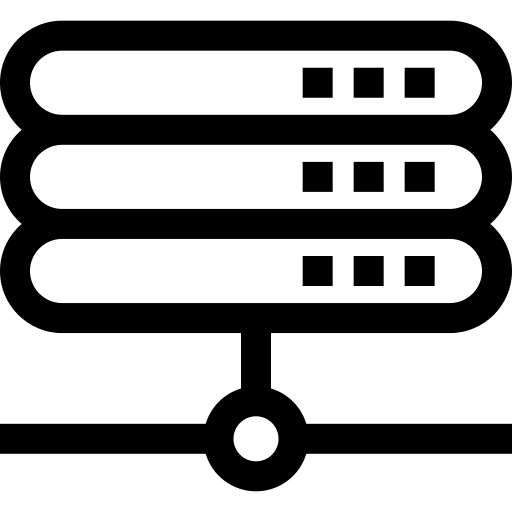
Multi-cloud hosting
Emerging technologies that allow organizational resilience, team collaboration, and massive data management empower businesses to negate the early effects of the pandemic and help build a tough foundation for the future. One such technology is multi-cloud hosting.
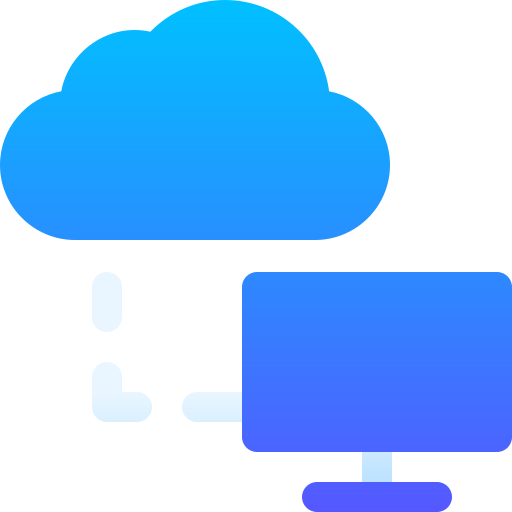
Pricing competition
As the demand for web hosting spikes, the price wars follow suit and continue to heat up. The web host industry is getting extremely competitive day by day. Thus, apart from unique tools and features, web hosting companies often compete with their prices on the line. To attract new customers, they start to offer tempting and fairly discounted buy-in deals.

Green web hosting
The Internet’s annual CO2 output is equal to 31 million cars driving around the world all at once. How did this happen? Well, think of the physical location where all your website data get stored. These are called data centers, and there’s definitely a lot going on in these places.
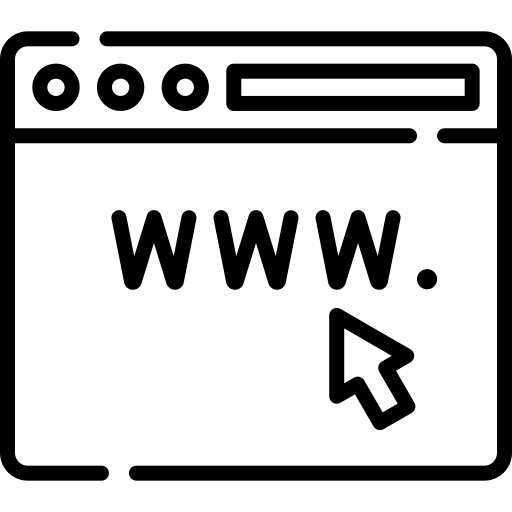
HTTPS as the norm
For web hosting providers, offering customers HTTPS is not just something that’s nice to have but also a must-have these days. Not doing so can make you lag in the race, especially now that there are many web hosting companies offering free HTTPS.
Key Web Hosting Industry Trends
Industry Statistics
When did the web hosting industry start? How many hostnames are registered online? What are the market size of the industry and its projected growth rate? Find answers to all of these questions in our conference

Fewer data centers
Nowadays, fewer organizations are building their own data centers. There are many factors contributing to this decline. One such factor is the split between enterprises investing in computers and servers, and the service providers choosing to go into the enterprise or the consumer space.

Security protocols
Cybercriminals are taking advantage of the pandemic. And since COVID-19 scams are increasing, web hosting providers are now putting more emphasis on security protocols. Several instances of data violations and cybersecurity meltdowns in the past years are forcing hosting providers to enforce more tightened security.

Managed web hosting services
Managed web hosting is a type of hosting service that is rapidly becoming popular in the hosting arena. For growing websites or online businesses, managed hosting trends have become a great solution, especially if you don’t have much technical know-how in the aspects of performance optimization and security.

REGISTRATION
We’d love you to join the awesome World Web-hosting Conference. Please sign up to our newsletter to receive all the important news and offers. Never miss any updates about new events, digital formats, and relevant strategic topics.
Our Team
Conference Presenters

Lee S Tarr
Entrepreneur, Investor

John Parker
Founder

Daniel Brown
Research Fellow

Michael Ross
Managing Partner
Testimonials
Award Winning & Certified!
Our Blog
Latest News
-

Web Hosting Free Trial: Start Risk-Free
Read MoreIn the digital era, where establishing an online presence is paramount, individuals and businesses often embark on a journey to create websites, online stores, or blogs. This pivotal step is closely followed by the crucial decision of selecting a suitable web host. The web hosting market, known for its competitiveness, offers an array of solutions. […]
-

Cloudways WordPress Hosting: Unveiling the Future
Read MoreIn the digital age, the quest for the optimal web hosting solution is paramount. Cloudways emerges as a beacon in this realm, especially for WordPress users. But why choose Cloudways for WordPress hosting? Let’s embark on a journey to unravel this mystery. Understanding the Core of Cloudways Cloudways: A Comprehensive Hosting Ecosystem At its heart, […]
-
How to Buy Bluehost Hosting: A Comprehensive Guide
Read MoreIn the ever-evolving digital landscape, establishing a robust online presence is imperative. Selecting the right hosting service like Bluehost is a pivotal step in this journey. Here’s an in-depth look into how to purchase Bluehost hosting, ensuring a seamless and effective process. Understanding Bluehost’s Hosting Plans Bluehost’s hosting solutions are designed to cater to a […]














